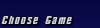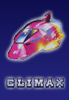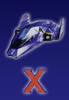F-Zero Central F-ZERO Climax Time Submission Rules
Last Updated: 23rd March 2021
Basic Ladder Rules
1. Turbo Controllers are banned from being used on the Ladder as they present the player with an unfair advantage. Players are reminded that if they have any times set with a turbo controller they must change them immediately.
2. FZC accepts times set with the game cartridge, Flash cartridge ("Flashcart") with an unaltered ROM of the original game and the Wii U Virtual Console using the standard rules for all games. Emulators are allowed in this game due to the fact it is very hard to obtain the game cartridge these days due to it's original limited release but need an additional set of rules to ensure people playing under these conditions have a setup as close as possible to people playing with Official Releases. see Emulator Rules below for a detailed explanation of the rules applying to Emulator users.
3. Submit times only achieved by yourself, don't submit times that have been achieved by a number of people. It is an individual competition it's not meant for teams. Only submit times that are shown on your records screen.
4. The use of cheat devices such as Action Replay are forbidden on the ladder. Restore points on the Wii U VC or save-states for mGBA are not to be misused. See Save State Rules below for a detailed explaination.
5. FZC reserves the right to request proof of your times. Proof could be requested at random or a concern that false times may have been submitted. Video proof is the preferred standard but understand that some people are unable to make videos, so photo proof of the records screen is accepted as well. Any requests for proof will be handled by a member of the F-Zero Staff.
6. Multiple accounts for the same player are not allowed, neither are joint accounts.
7. Finally, NO CHEATING of any kind will be tolerated and will result in immediate removal from the ladders and will also be considered for immediate removal in other F-Zero Ladders on FZC.
F-Zero Climax Emulator Rules
Because of the nature of unofficial Emulators, some extra rules are needed to allow times set when using them and prevent abuse or cheating as much as possible.
The following are rules to be followed when setting times in F-Zero Climax while playing on emulator:
- The only allowed emulator as of right now is mGBA desktop version 0.8.x. If a new major version comes out it will first be investigated before being accepted.
- Video proof must capture the entire emulator window, including the title bar which shows the FPS and version number. you are allowed to rearrange the screen layout but there must be at least one window showing the requested information unaltered.
- Video proof is required for top 10 times and the video must be linked in the Video Link field of your submission. videos don't have a limit in quality and at minimum should be recorded using the GBA's native resolution (240x160) and framerate.
- The game must run at full speed at all times. if your computer experiences slowdowns from having many programs open at once, close them until the emulator runs well. If the video causes the slowdown, lower video quality until there's no slowdown.
- You must choose "mGBA [version used]" in the Platform field of your submission.
And furthermore, instructions for setting up the emulator:
1. Download and install an allowed version of mGBA at https://mgba.io/downloads.html
2. By default all settings are correct, but ensure the following:
- Frameskip is set to 0
- Ensure cheats are disabled / there are no cheats loaded
- Do not bind autofire to prevent accidental use
- FPS target should be "Native (59.7275)"
3 (Optional). If you want to use an existing save data with everything unlocked, you can download the following file and place it in the same folder as your ROM with the same name as your ROM https://drive.google.com/file/d/16BbTwqw1vAPY2U8EUfa3ueQ0g-h2BJOz/view?usp=sharing
Save State Rules for Runs Submitted to Ladder
When submitting runs to the FZC ladder, save states or restore points may only be used as described below. If save states/restore points are used anywhere else other than as described below, the player doing so will have their associated time removed.
3-Laps
Before the countdown of the 3-lap attempt first starts.
Fast Laps
Before exceeding 1200km/h, not while in boost state and before entering the Fast Lap.
FZC Best and World Record Submission Rules
To have a FZC Best or World Record accepted to FZC, it must follow the requirements of full video proof. If a FZC Best/WR does not adhere to the requirements listed for full video proof, the time is subject to immediate removal from the ladder*.
Requirements of 'Full Video Proof:'
- The video must be a full recording of the actual run from start of the race to finish.
- The video must display the ending stats from the race after it is over.
- If the video is being recorded from a camera and not directly from the source, the player must bring the controller up to the camera at the end of the race and push buttons on the game pad to indicate that what is happening on display is in sync with the players input.
- The video must always be available to the public. If at any point you remove your video for any to see, FZC reserves the right to take down your time associated with that video.
*FZC Bests/World Records submitted to FZC previous to the date of March 1st 2013 do not need to adhere by the requirements of 'Full Video Proof.'
F-Zero Central Ladder Guidelines
Read here - these are not enforceable rules, but guidelines for all players to follow.
-UPDATES-
30th August 2020
:
Updated the rules for usage of save states/restore points.You must now add your save state/restore point before the countdown of the 3-lap attempt first starts, and for fast-laps before exceeding 1200km/h, not while in boost state and before entering the Fast-Lap. A topic for the discussion can be found here.
6th September 2020
:
The emulator proof rules have been changed to use the newly available Platform and Video Link fields. Thread
23rd March 2021
:
added Flashcarts to the rules.